My next post will be Deploying Linux and other tools from a Windows 2012R2 WDS Server.
Category Archives: Windows Deployment
Windows Deployment Server
This is a quick write-up on WDS, where I have separated the WDS from the DC/DHCP Server. Now, if you are reading this article you have probably setup WDS on the one server with the DC and DHCP roles configured.
What I wanted was a separate WDS Server.. Easy, well I thought so until I tried to deploy my first workstation. There are some gotchas.
What I will do is skip the installation parts covering WDS with MDT.
Starting with a configured DC and a DHCP scope on one server, and WDS/MDT installed on the 2nd server.
Import and configure images as per usual, create a CustomSettings.ini file and Bootstrap.ini to the way you want.
so, the actual settings. First of all, because the WDS Server isn’t on the DHCP server you need to untick both boxes on the DHCP tab of the WDS Server properties
this shows the top box selected, and yes the deployment worked, but I took a checkpoint of my server, unchecked the top option and deployed another workstation.
DHCP, this is where its all at.
First, because neither option above is selected, there is no option 060 available to select when configuring DHCP scope or server options. So one must be created.
Open DHCP and right click on the IPv4 container. Select “Predefined Options”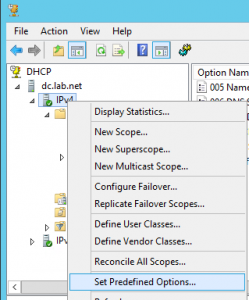
then on the Predefined options screen, select Option Name and scroll to 060 PXEClient, click Add, set the Data Type to String, give it a description, set the Option name to PXEClient. click OK
Go back to DHCP, and into Server Options, and select Configure options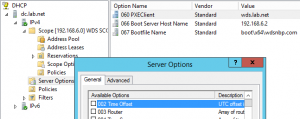
add the following,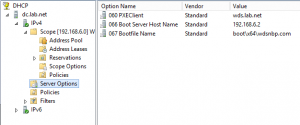
NOTE: The PXEClient option is set to point to the WDS Server. To do this, right click the option and select properties. Set the String Value to the FQDN or IP of the WDS server.
In the Scope Options, I have added the following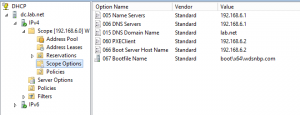
Select the Scope, and right click and select properties. Set DHCP/Boottp to “Both”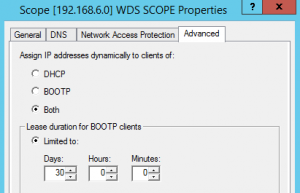
I have also included selected tab settings from the WDS Server properties.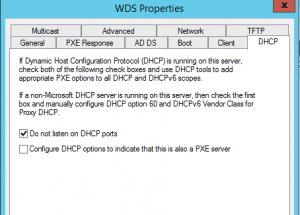
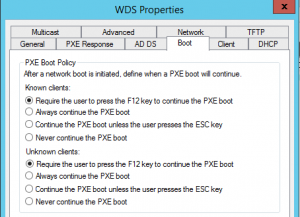
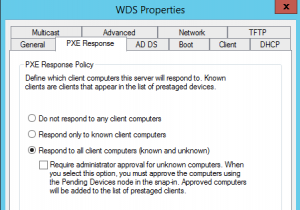
Restart DHCP and the WDS Services.
I have added a new VM and during the setup of the VM selected deploy an OS latter from a network. Note if a Gen 1 VM a Legacy NIC will be added. A Gen 2 VM will give a NIC that will be able to PXE boot. Either way, boo the new VM and wait for the F12 to PXE Boot prompt.